 We were thrilled to kick-off the first meeting at our new home at Tech Ranch Austin with an all-star editorial panel. Freelance copywriters Kristen Hicks (austin-copywriter.com) and Michelle Nicholaisen (www.bombchelle.com) were joined by moderator Julie Tereshchuk, the editor-in-chief of Texas Lifestyle Magazine to dish on their processes when it comes to organizing editorial assignments for clients and colleagues. Below is just some of the great wisdom our guest panelists imparted.
We were thrilled to kick-off the first meeting at our new home at Tech Ranch Austin with an all-star editorial panel. Freelance copywriters Kristen Hicks (austin-copywriter.com) and Michelle Nicholaisen (www.bombchelle.com) were joined by moderator Julie Tereshchuk, the editor-in-chief of Texas Lifestyle Magazine to dish on their processes when it comes to organizing editorial assignments for clients and colleagues. Below is just some of the great wisdom our guest panelists imparted.
For Julie, juggling editorial, ads and a virtual team requires separate tools:
Collaboration is a big deal for the team at Texas Lifestyle Magazine. The team works primarily in a virtual environment, other than their monthly editorial and sales team meetings held at LINK Coworking in Austin.
The team’s favorite editorial tools? Their coveted Google Drive. But the trick is to not treat collaboration tools in the cloud as a free-for-all. Julie confessed they are anal/zealous/obsessed diligent about sharing/editing rights for all their Drive spreadsheets and docs. This allows the TLM team to collaborate while also designating levels of responsibility and being clear on who the decision makers are for the multi-moving-part processes.
Julie and her team also use DropBox for all print images and ads. They also collaborate during the print book’s layout/design process with Notable, although Julie admitted they’ve been a bit unhappy with its performance.
For Kristen, “old school” spreadsheets are great, if that’s what fits the bill:
A content calendar is essential, asserted Kristen. Heads throughout the room nodded when she confessed that working with clients who don’t use them can be a disaster. The platform—whether it’s an Excel spreadsheet, a Google Doc or a sophisticated project management system—doesn’t matter as much as the importance of having it and using it to organize your own work, keep up with deadlines, make sure you don’t overcommit, and simplify the invoicing process (particularly if you charge per project).
Kristen’s content calendar system varies based on the needs of each of her clients. If they send assignments, for instance, she slots them in. If they don’t, she keeps an ongoing list of topic ideas herself. In either case, she uses a shared Google spreadsheet for the calendar itself. One client, for example, holds a call with Kristen once a month in which they pull topic ideas from her big list of subject ideas, product updates, scheduled webinars, and any other timely events or news relevant to the company.
For Michelle, more cloud-based tools like Evernote and Trello can boost productivity immensely:
Michelle gets the award for providing the biggest “Ah ha!” moment of the day, introducing many freelancers in the audience to Trello, an online project management tool that is much more visual than its popular counterparts. Take a look at an example from Trello’s site featuring a sample of news site ReadWrite’s workflow:
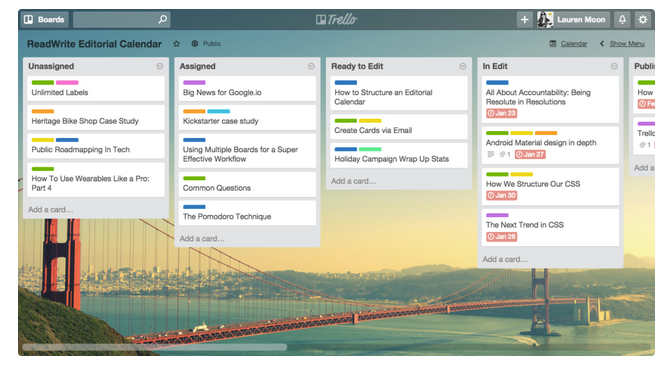
Michelle also relies heavily on Evernote, using the program and its web plugins to help her clip articles and information from the web for future editorial topics whenever she spots them, even on the go.
Michelle took the extra step of creating a page on her website just for us that features write-ups on each of these tools, as well as video reviews and/or tutorials for many of them. Thank you, Michelle, for putting together such a great resource!
Thanks to Julie, Kristen and Michelle for sharing their editorial calendar secrets with us. To find out about future Freelance Austin meetings and events, visit our Events Page. What are you waiting for? Join us!
- Editorial Calendars: Tools and Tips from the Pros - May 18, 2015
- Writing Proposals that Get the Job: Meeting Recap - May 14, 2014
- Infographics — A Picture’s Worth 1,000 Words: Meeting Recap - April 9, 2014
