At Freelance Austin’s January event, Sheila Scarborough of Tourism Currents talked with us about how to create more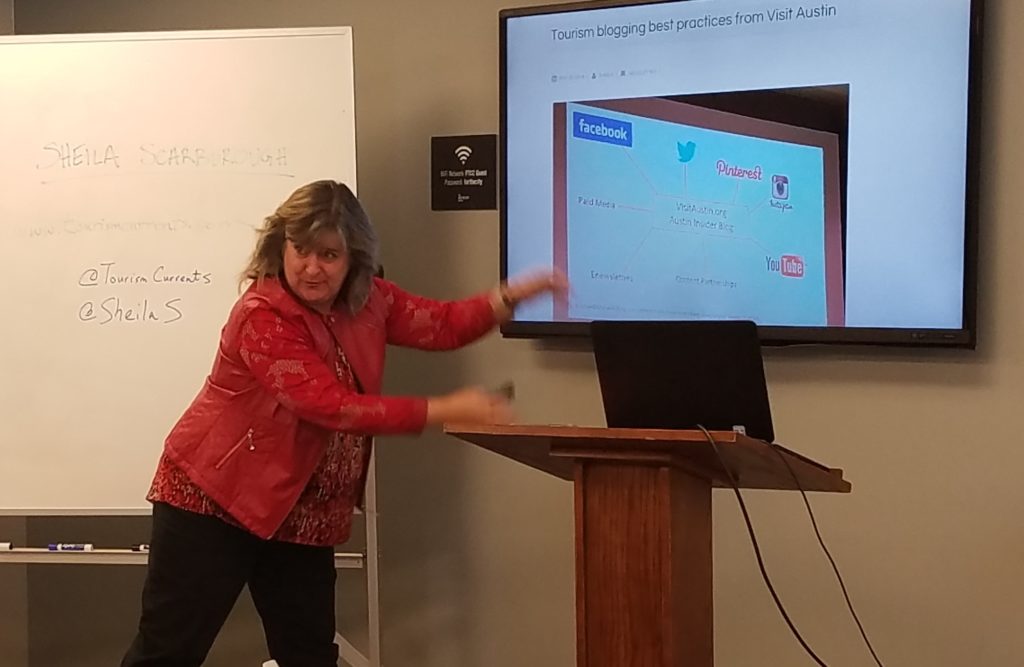 content in less time. Her talk covered topics including how to share one item in many places, one idea in different ways, resharing your archives and repurposing previous content into new pieces.
content in less time. Her talk covered topics including how to share one item in many places, one idea in different ways, resharing your archives and repurposing previous content into new pieces.
Sheila started her talk by stating that the only outlets you control are your website, your email list and that’s about it. You don’t own your Facebook or social media accounts, and they can be changed or shut down at any time. She described your “content anchor” as the platforms that you control and advised to always take care of your home base first. If you picture your website as your hub, your social media outlets are the spokes.
Share one item (like a photo or video) in many places.
Once you write a blog post, you can share it on Facebook, Twitter, Pinterest and other networks, utilizing appropriate hashtags and keywords. When you retweet or repost your own content, double check to see what those posts look like to be sure they look enticing for your readers to click. Avoid lengthy hyperlinks or captions that get cut off in a strange place, and make sure any photos or videos are displaying nicely.
You can craft your captions with retweets and reposts in mind, keeping the copy short and punchy. Also repurpose your content to your email newsletter, LinkedIn, YouTube and more. Be sure you update titles, descriptions, tags and keywords for each outlet.
TIP: You can take a stack of photos and turn it into a video. Animoto is one tool that can help you do this.
Present one idea or piece of content in different ways: text, video, audio, photo, etc.
Turn your blog posts into video. Lumen5 creates a draft video for you, and you can add music and edit text before posting. For example, you could make a 60 second video out of a blog post. You can post that video on YouTube and link back to the written post, then edit the written post to include the video.
To get an audio version of your blog post, you could set up a free account with an app like Podbean and simply record yourself or someone else reading the post. A quick tip is to record yourself with your phone, and sit in a closet full of clothes because the clothes will dampen the sound in a nice way.
When Sheila is stuck for content ideas, she goes back and skims through her photos. She says that usually sparks an idea for new content. She also encourages people to experiment with new features and platforms, like Stories on Facebook or Instagram.
Reshare previous work from your archives.
Your archives are a goldmine. Look for content that is evergreen or seasonal. You can link back to previous posts, post it again with “ICYMI”, link to content in email newsletters, or use archived content to answer customer questions.
You can use automated systems to reshare, but Sheila personally uses her Google calendar to remind herself when to reshare, such as once every six months or annually if it’s seasonal.
Repurpose previous content into a new piece.
Roundups and listicles are popular and are good ways to repurpose your content. For instance, Sheila repurposed a blog post about “Breakfast in Lake Placid” and included an image and some of the language in a new piece called “5 Places to Eat Like a Local at Breakfast.”
Turn FAQs into blog posts.
Every long comment, or email to answer a question, is a potential blog post.
Turning customer FAQs into blog posts provides value to your audience, and it’s powerful for SEO. Write a blog post for each of the top 5 or 10 questions you always get. While writing, think about the words people use when they Google information, such as the word “cheap” rather than the phrase “budget-friendly”.
BONUS TIP: Share content from clients and customers. Retweet and repost when clients and customers say nice things about you! Be sure to tag and give credit for original sources and photos.
When she hears the claim that you can’t “make time” to repurpose your content, Sheila reminds us we have the same hours in our day as Beyoncé. If you only have a little bit of time, focus on your first priority or your “content anchors” which are your own website and email list.
Did you miss January’s event? You can still check out the slides from the presentation here.
- May Meeting Recap:What Are Your WOW Factors? The First Step to Being Remarkable - May 9, 2019
- January Meeting Recap: Create More Content in Less Time - January 21, 2019
- Should Freelancers Ever Offer “Friend Discounts”? - August 24, 2018
